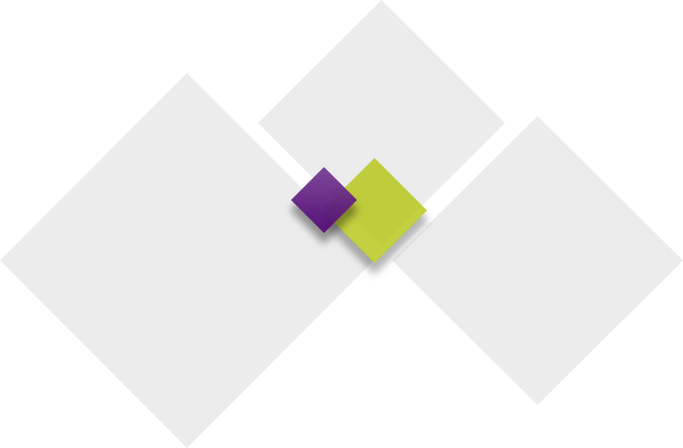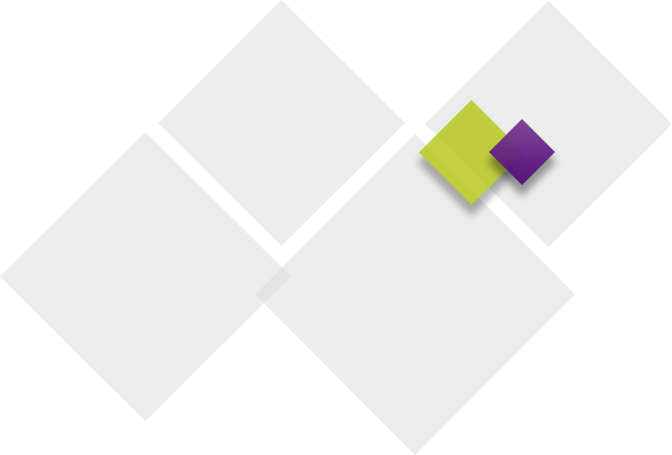Getting involved is easy! WCSD High School Intramurals uses an online system called IMLeagues for all registration and program communications.
Students are required to register for each activity they would like to participate in. If an intramural activity is a team sport, students will be asked to assign themselves to an existing team or register as a free agent to be placed on a team. Registration will close one week before the first competition date. If there are not enough individuals or teams signed up the week prior to the first competition date the intramural activity may be canceled.
Once registration has concluded, a master schedule and list of team rosters will be posted online in IMLeagues. Schedules and other important information will be posted to IMLeagues weekly. Participants are encouraged to check the site weekly as some changes may take place on short notice.
Students: 2 Ways to Register
Students must have a signed waiver in order to participate in WCSD Intramurals. The waiver was included in this year’s school registration process. If your parent/guardian did not complete the waiver during school year registration, you can print/download the form and email a completed copy to Jeff Longman.
Register via The Web:
Register via Mobile Device:
- Download the IMLeagues app from App Store or Google Play.
- If you haven’t signed up through IMLeagues, you will need to create an account.
- If you have registered through IMLeagues, please use the same sign-in as IMLeagues.
- After registering or signing in, search for “Waukee.”
- You will see the intramural sports offered. Click on the activity you want to participate in.
- You will have 3 options:
- Become a team captain, create a team, and recruit your classmates
- Join a team via email or text from a team captain.
- Join as a free agent.